Simple java programs
Includes:- String manipulation methods.(StringTokenizer,String buffer)
Input and output files.(fileInputStream,FileOutputStream)
keyboard inputs.(Scanner,InputStreamReader)
Download all these programs from below link:
java_programs
Video URL:
https://www.dropbox.com/s/cp3q58tuualgq80/Rec004.avi?dl=0
Steps to follow:
1)install jdk 1.8.0_20 or above.
2)open command prompt(cmd) and type javac and press enter.
If it gives an error like this,
you should set the relative path to that folder which you have saved your work.
3)Setting up the path,
type this on your cmd.
set path="C:\Program Files\Java\jdk1.8.0_20\bin"
and press enter. After this process your files can be successfully compile.
to check whether it is working once again type "javac" on your cmd and you will get a message like this,
4)After getting this you can now continue working with java files.
5) To compile java files you should type,
javac <your java file name>.java
After successful compilation without any error, you can execute your java file/program using
java <your java class name>
So keep coding with Java!!!

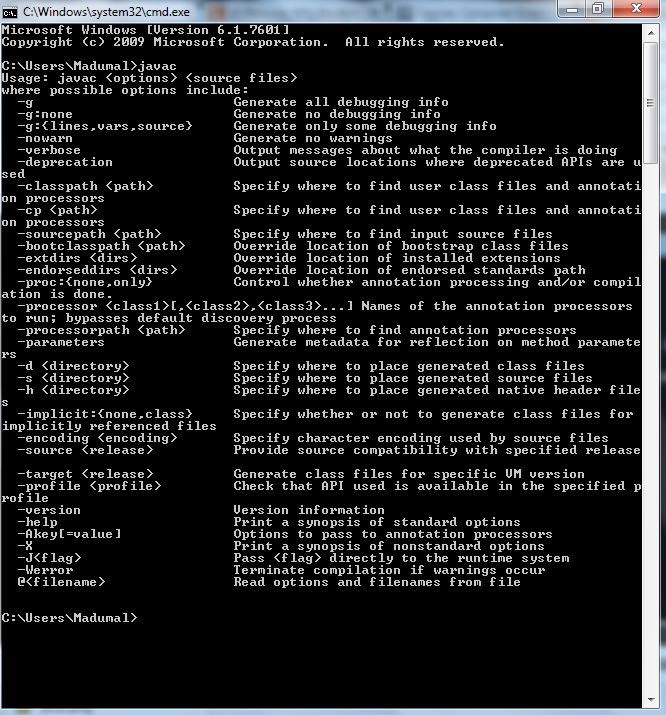

Comments
Post a Comment